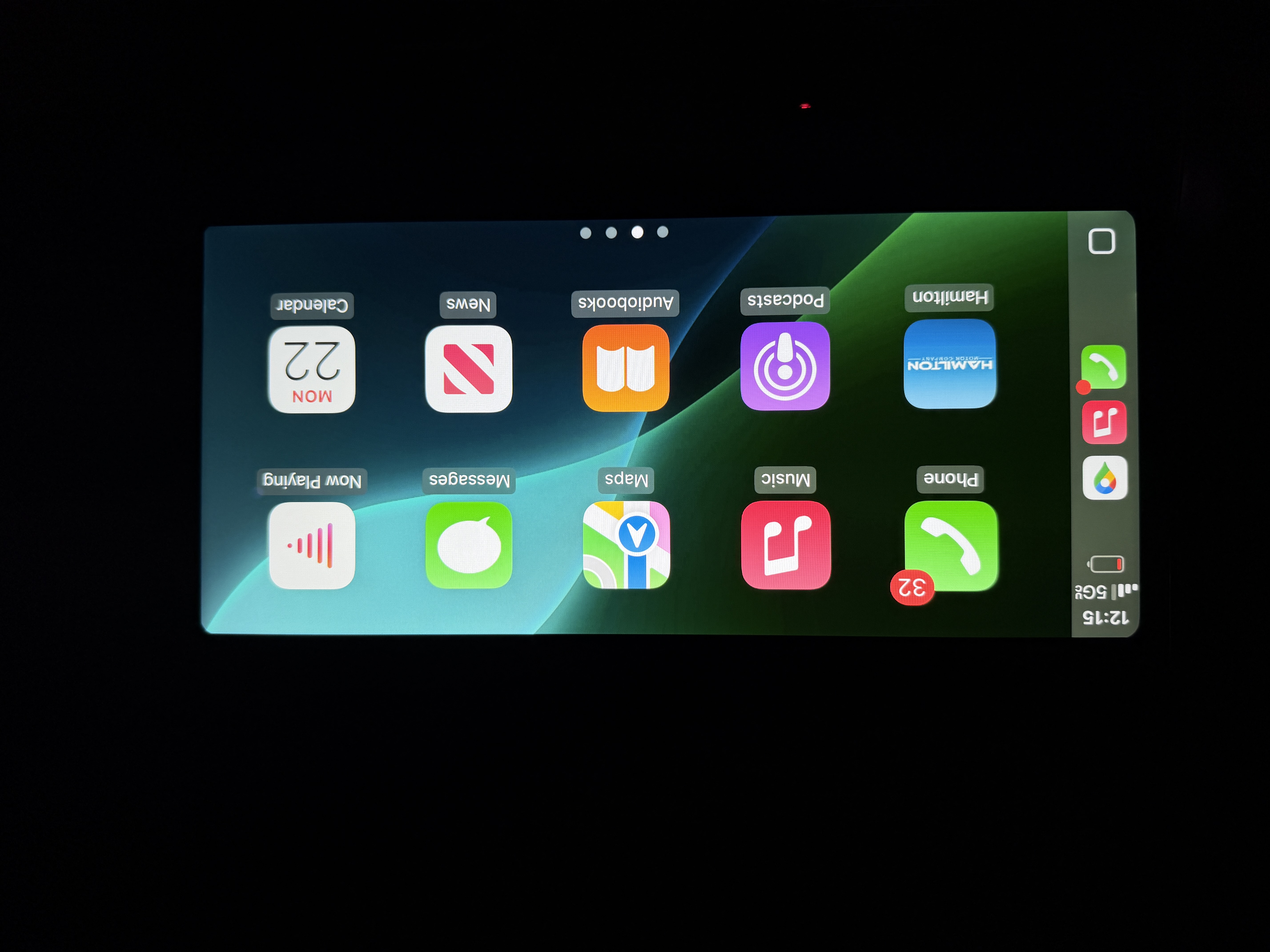Running iOS 26 and CarPlay on my Hamilton unit and I'm finding with "Smart Display Zoom" everything is kinda tiny. Anyone else noticing the same? Not sure if it's a bug with CarPlay or just the way the Hamilton unit / Zlink is configured.
If i turn off Smart Display Zoom then everything is massive :( Wish there was a happy medium.


I am having the same issue with my unit for the lexus IS 2015-16. I called them today, waiting on feedback / fix instructions.
Hey @Mark Naseef Jr @Craig I have uploaded pictures from my GX comparing iOS 18 next to iOS 26 with smart display zoom off (CarPlay Settings > Display > Smart Display Zoom > Turn Off). It appears to be an indentical size. That being said, Smart Display Zoom does zoom the display out significantly as it does on OEM systems also. We are looking at improvements to make Smart Display Zoom slightly more zoomed in, but at this time we have noticed no net change in functionality from iOS 18 with smart display zoom off.
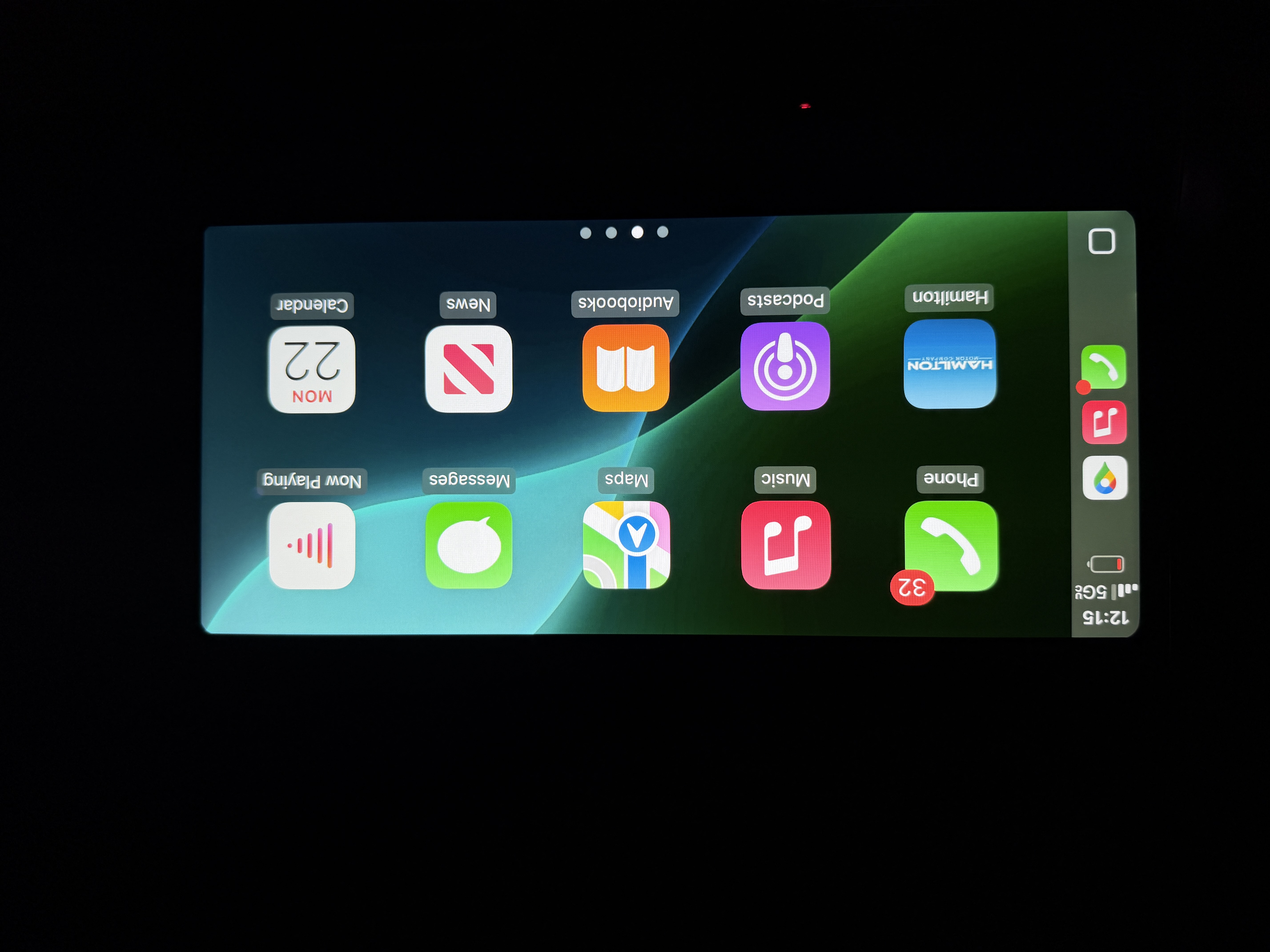

I am pretty sure that is due to how "CP Link" presented to Apple CarPlay for the screen resolution. IOS 26 CarPlay smart soon functions based on display resolution presented by head unit to determine the size and rolls of icons to fit on screen. I believe the current CP Link App is presenting the native resolution to Apple CarPlay, hopefully in future release, it can present scaled resolution instead the native which will make the CarPlay better.